|
|

Software Upgrade
#1

Posted 26 February 2013 - 02:17 PM
It is a major upgrade, as the software has not been updated for the last 2-3 years. There will be lots of changes, the forum will look different, and it will take some time to get used to it. It is just a beginning. Before we implement your suggestions the software needs to be up to date.
I will help with any issues after the upgrade, feel free to reply with any questions.
|
|
#2

Posted 26 February 2013 - 02:31 PM
#3

Posted 26 February 2013 - 04:48 PM
#4

Posted 26 February 2013 - 08:03 PM
#5

Posted 26 February 2013 - 08:19 PM
#6

Posted 27 February 2013 - 04:15 PM
We are back on-line updated to the latest board software. I also upgraded the Videos, and Shoutbox applications. There are hundreds of small changes impacting every area of the forum, but there are also parts that had to be removed. The box with popular links is gone, and will be placed on the website front page instead (tomorrow). The 'Thank You' feature has been replaced by a reputation system. Please use the green arrow on the right hand side to up-vote posts.
It will take time to adjust to the new software. If you have any questions, or comments I will try to answer them and help with any problems.
#7

Posted 27 February 2013 - 04:23 PM
#8

Posted 27 February 2013 - 04:38 PM
#9

Posted 27 February 2013 - 05:58 PM
Thanks, I am glad you like it. Leakywaders noticed that the 'Recent Posts' box was removed. The 'Recent Posts' is not supported by the new software. I may be able to find a workaround, in the meantime click on the 'View New Content' link, just above the 'Recent Topics' box.
#10

Posted 27 February 2013 - 06:20 PM
Nice job...the forum looks great
#11

Posted 01 March 2013 - 10:23 AM
Since the changes to the website, the headings override the pictures on the left side of my screen. I'm running XP on an HP computer that is at least 10 years old. That could be the problem. Not a big deal, just wondering if others were experiencing the problem.
Nice changes though...........looks great..........
#12

Posted 01 March 2013 - 06:50 PM
I can reproduce the problem when using Internet Explorer 8. I may be able to fix it by adjusting the style.
#13

Posted 01 March 2013 - 10:53 PM
The 'Thank You' feature has been replaced by a reputation system. Please use the green arrow on the right hand side to up-vote posts.
It will take time to adjust to the new software. If you have any questions, or comments I will try to answer them and help with any problems.
Hi,
The forum looks good.
Can we fix this???
#14

Posted 02 March 2013 - 12:05 PM
Just a question. When reading throught the forum I notice on my posts under my profile it says 0 warning points (which I assume is a good thing ![]() ) I don't see this under anyone else, or are these warning points only visible to the member who is logged in?
) I don't see this under anyone else, or are these warning points only visible to the member who is logged in?
Just curious? Looks good though. I'm sure I will be able to figure everything out.
Alfie.
#15

Posted 02 March 2013 - 05:03 PM
Just a question. When reading throught the forum I notice on my posts under my profile it says 0 warning points (which I assume is a good thing
) I don't see this under anyone else, or are these warning points only visible to the member who is logged in?
Just curious? Looks good though. I'm sure I will be able to figure everything out.
Alfie.
Hi Alfie,
Only you can the amount of your warning points you received as far as I am aware, and the same goes for everyone else. They can't see how many warning posts you got... I'm in the club too for having 0 warning posts... ![]()
#16

Posted 02 March 2013 - 05:19 PM
Hi Alfie,
Only you can the amount of your warning points you received as far as I am aware, and the same goes for everyone else. They can't see how many warning posts you got... I'm in the club too for having 0 warning posts...
That's what I figured, Noob. I was just wondering.
I kind of liked the " Thanks " thing though.
I know every time I logged on I would check to see if someone had thanked me for something I had suggested. I don't mind helping others. That's why I am here, and hopefully they can help me too.
Alfie.
#17

Posted 02 March 2013 - 06:43 PM
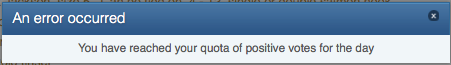
There is a limit on the number of positive reputation you can give in 24 hours. It was set at 10, and I increased it to 15. I can increase it more if needed.
Just a question. When reading throught the forum I notice on my posts under my profile it says 0 warning points (which I assume is a good thing
) I don't see this under anyone else, or are these warning points only visible to the member who is logged in?
It is part of a system where members can see if they have been warn by moderators. Most of us will never have to use it, and the '0 warning points' is redundant - it is like wearing a shirt 'I haven't committed a crime yet' ![]() - I removed that setting.
- I removed that setting.
I kind of liked the " Thanks " thing though.
I know every time I logged on I would check to see if someone had thanked me for something I had suggested. I don't mind helping others. That's why I am here, and hopefully they can help me too.
Alfiegee - if I visit your profile at http://www.ontariofi...27548-alfiegee/ I can see that you already accumulated 14 reputation points (Good), and to see the content for which you received a 'thumbs up' just click the 'Reputation' from the menu on the left. All your posts that members found helpful are listed there.
When viewing a long thread with lots of responses, you can also filter out posts below a certain number of rep. points. (Click on 'Showing all posts' - top right) - this will become more useful with time as we start using it.
#18

Posted 03 March 2013 - 07:52 AM
There is a limit on the number of positive reputation you can give in 24 hours. It was set at 10, and I increased it to 15. I can increase it more if needed.
It is part of a system where members can see if they have been warn by moderators. Most of us will never have to use it, and the '0 warning points' is redundant - it is like wearing a shirt 'I haven't committed a crime yet'
- I removed that setting.
Alfiegee - if I visit your profile at http://www.ontariofi...27548-alfiegee/ I can see that you already accumulated 14 reputation points (Good), and to see the content for which you received a 'thumbs up' just click the 'Reputation' from the menu on the left. All your posts that members found helpful are listed there.
When viewing a long thread with lots of responses, you can also filter out posts below a certain number of rep. points. (Click on 'Showing all posts' - top right) - this will become more useful with time as we start using it.
Thanks pwadm. That is very helpful, I am a computer Noob (5 years) and self taught.
How did you see my t-shirt thru the computer screen? ![]()
Alfie.
#19

Posted 04 March 2013 - 10:48 AM
Site looks good except I had to create a new me. Couldn't log in as coldhands
#20

Posted 04 March 2013 - 12:28 PM
|
|




















